December Donation Goal (€210.00 of €200.00)
Call of Duty 2
NA CoD2 Night Cup #2
Our advice to you is to read the rules before playing!
1. Introduction
The administrators of this tournament dedicate their time and effort voluntarily and free of charge to ensure everyone has a fair and enjoyable experience. We ask all players to respect these rules and the administrators enforcing them. If you do not agree with the established rules, we suggest that you do not participate in this tournament.
The goal of this tournament is to unite the community and keep the game active. This will be a fast and dynamic tournament, which will end quickly. We count on everyone's support to make this happen.
1.1. Please take time to read these rules before starting to play the NA CoD2 Night Cup.
1.2. These rules apply to the NA CoD2 Night Cup tournament.
1.3. These rules have been established to explain the basic conduct that teams must adhere to and to describe the actions that administrators will take if there is evidence that a player or team has violated these rules.
1.4. We are always working to ensure that the rules are complete and up-to-date, but this may not always be the case.
1.5. It is expected that all players are familiar with the rules and there is no excuse for not knowing them.
1.6. It is expected that all team leaders ensure that their players comply with these rules.
1.7. If a player violates any of these rules, measures may be taken against both the player and the team.
1.8. Not knowing the rules of the NA CoD2 Night Cup is never a valid excuse for not following them.
1.9. The rules may be updated until the start of the tournament. So, stay updated!!
The goal of this tournament is to unite the community and keep the game active. This will be a fast and dynamic tournament, which will end quickly. We count on everyone's support to make this happen.
1.1. Please take time to read these rules before starting to play the NA CoD2 Night Cup.
1.2. These rules apply to the NA CoD2 Night Cup tournament.
1.3. These rules have been established to explain the basic conduct that teams must adhere to and to describe the actions that administrators will take if there is evidence that a player or team has violated these rules.
1.4. We are always working to ensure that the rules are complete and up-to-date, but this may not always be the case.
1.5. It is expected that all players are familiar with the rules and there is no excuse for not knowing them.
1.6. It is expected that all team leaders ensure that their players comply with these rules.
1.7. If a player violates any of these rules, measures may be taken against both the player and the team.
1.8. Not knowing the rules of the NA CoD2 Night Cup is never a valid excuse for not following them.
1.9. The rules may be updated until the start of the tournament. So, stay updated!!
2. Server Configuration
2.1. All matches of the NA CoD2 Night Cup must be played with the Official Patch v1.3 of Call of Duty 2.
2.2. The zPAM 3.34 - SA version - must be used in competitive mode.
PAM Mode
In CoD2 S&D 5v5, pam_mode cg_mr12
Punkbuster must be OFF
Antilag should be ON by default. However, if teams agree, they may play with antilag OFF.
2.3. Teams must use uhost.gg generated servers. https://uhost.gg/launch/cod2
NA vs NA must be played in an agreed upon location. If a server location cannot be agreed upon, it must be played in Council Bluffs, Iowa.
NA vs SA must be played in Charleston, SC, unless one of the teams has a dedicated Miami, FL server. If teams cannot agree on a server location, the Admins will decide
SA vs SA must be played in an agreed upon location. If teams cannot agree on a server location, the Admins will decide
EU vs All must be played in Charleston, SC
2.4. Teams that abuse the rule or fail to provide proof of their claims will forfeit a game by default or have their claims disregarded.
2.5. If all players "Ready UP," it indicates acceptance of the following server configuration:
Ping
Server setup
PAM Mode
2.6. If your server is not configured to the NA CoD2 Night Cup standards or you have questions, contact a tournament administrator (Nightmare, Nytrix).
2.7. The zPAM configured to the tournament standards can be downloaded at: https://github.com/brolpzt/zpam3/releases/tag/zpam334
2.8. The zPAM may be updated at any time. Stay tuned on Discord.
2.2. The zPAM 3.34 - SA version - must be used in competitive mode.
PAM Mode
In CoD2 S&D 5v5, pam_mode cg_mr12
Punkbuster must be OFF
Antilag should be ON by default. However, if teams agree, they may play with antilag OFF.
2.3. Teams must use uhost.gg generated servers. https://uhost.gg/launch/cod2
NA vs NA must be played in an agreed upon location. If a server location cannot be agreed upon, it must be played in Council Bluffs, Iowa.
NA vs SA must be played in Charleston, SC, unless one of the teams has a dedicated Miami, FL server. If teams cannot agree on a server location, the Admins will decide
SA vs SA must be played in an agreed upon location. If teams cannot agree on a server location, the Admins will decide
EU vs All must be played in Charleston, SC
2.4. Teams that abuse the rule or fail to provide proof of their claims will forfeit a game by default or have their claims disregarded.
2.5. If all players "Ready UP," it indicates acceptance of the following server configuration:
Ping
Server setup
PAM Mode
2.6. If your server is not configured to the NA CoD2 Night Cup standards or you have questions, contact a tournament administrator (Nightmare, Nytrix).
2.7. The zPAM configured to the tournament standards can be downloaded at: https://github.com/brolpzt/zpam3/releases/tag/zpam334
2.8. The zPAM may be updated at any time. Stay tuned on Discord.
3. Team and Player Setup
3.1. Any team registered on the FPSChallenge.eu page can participate in the NA CoD2 Night Cup.
3.2. Any player with an FPSChallenge.eu account and using the FPSAC Anti-Cheat can play in NA CoD2 Night Cup matches; failure to use the anti-cheat will be sanctioned for both the player and the team.
3.3. Players must use the TAG and NICK that is the same or CLOSELY MATCHED to the nick registered on FPSChallenge.eu. The nick must identify the player's user on FPSChallenge. If it is too different and it is not possible to recognize which user is playing, the TAG must indicate the team name registered on FPSChallenge.eu.
3.4. Being registered on the FPSChallenge website indicates acceptance of the following player settings:
Ping and connection quality
In-game nickname
3.2. Any player with an FPSChallenge.eu account and using the FPSAC Anti-Cheat can play in NA CoD2 Night Cup matches; failure to use the anti-cheat will be sanctioned for both the player and the team.
3.3. Players must use the TAG and NICK that is the same or CLOSELY MATCHED to the nick registered on FPSChallenge.eu. The nick must identify the player's user on FPSChallenge. If it is too different and it is not possible to recognize which user is playing, the TAG must indicate the team name registered on FPSChallenge.eu.
3.4. Being registered on the FPSChallenge website indicates acceptance of the following player settings:
Ping and connection quality
In-game nickname
4. FPSChallenge Anti-Cheat (FPSAC)
4.1. All matches of the NA CoD2 Night Cup by FPSChallenge.eu must use FPSAC.
4.2. Each player is responsible for ensuring it is running during a match and must ensure they enter the correct match ID before starting any game.
4.3. Failure to do so will result in a forfeit.
4.2. Each player is responsible for ensuring it is running during a match and must ensure they enter the correct match ID before starting any game.
4.3. Failure to do so will result in a forfeit.
5. Find Your Match
Discord: NA CoD PUG https://discord.gg/TsGBD2g9zD
6. The following maps can be played in matches
6.1. The following maps can be played in NA CoD2 Night Cup matches:
mp_toujane_fix_v2
mp_burgundy_fix_v2
mp_dawnville_fix_v2
mp_matmata_fix_v2
mp_carentan_fix_v2
mp_trainstation
mp_breakout_TLS
mp_Leningrand_TLS
mp_railyard
mp_toujane_fix_v2
mp_burgundy_fix_v2
mp_dawnville_fix_v2
mp_matmata_fix_v2
mp_carentan_fix_v2
mp_trainstation
mp_breakout_TLS
mp_Leningrand_TLS
mp_railyard
7. Game Rules
7.1. A match of the NA CoD2 Night Cup consists of = MR12 / Best of 3 (MR12/BO3) Single Elimination.
7.2. BO3 map picks will consist of: Ban, Ban, Pick, Pick, Ban to Decider
7.3. In BO3, teams can choose sides on the opponents' map. (The winner of the pistol bash chooses the side on the third map)
7.4. There is a limit of one shotgun and one sniper per team, as established by zPAM.
7.5. Using more than one shotgun or sniper on the team will result in a round loss.
7.6. The standard team size is specific to the division in which you are competing.
When signing up a team iIn the NA CoD2 Night Cup, there is a minimum of 5 players and a maximum of 7 players per team.
7.2. BO3 map picks will consist of: Ban, Ban, Pick, Pick, Ban to Decider
7.3. In BO3, teams can choose sides on the opponents' map. (The winner of the pistol bash chooses the side on the third map)
7.4. There is a limit of one shotgun and one sniper per team, as established by zPAM.
7.5. Using more than one shotgun or sniper on the team will result in a round loss.
7.6. The standard team size is specific to the division in which you are competing.
When signing up a team iIn the NA CoD2 Night Cup, there is a minimum of 5 players and a maximum of 7 players per team.
8. Before the Match
8.1. When both teams agree that the match should not be played, an administrator will cancel the game (both teams must confirm this in the match comments).
8.2. If the opponent has not presented 5 players 10 minutes after the scheduled match time, the team that presented 5 players can claim the victory; or the team without players can play with 4.
8.3. The match must be played on the FPSAC. Players on the FPS Anti-Cheat can be found on: https://fpschallenge.eu/anticheat/match-lookup, where you can verify by entering the Match ID.
8.2. If the opponent has not presented 5 players 10 minutes after the scheduled match time, the team that presented 5 players can claim the victory; or the team without players can play with 4.
8.3. The match must be played on the FPSAC. Players on the FPS Anti-Cheat can be found on: https://fpschallenge.eu/anticheat/match-lookup, where you can verify by entering the Match ID.
9. During the Match
9.1. Once a match has started, its result counts, unless both parties agree it should not be considered. Ping, delay issues, or incorrect server settings are not excuses for a forfeit.
9.2. You must have checked a server before starting to play.
9.3. If a team withdraws from a match, the score at the moment when their last player leaves can be considered the match result, if a team that did not withdraw is leading.
9.4. If the withdrawing team was winning, but the opposing team still had a chance to win, the victory would be granted to the last team remaining in the game.
9.2. You must have checked a server before starting to play.
9.3. If a team withdraws from a match, the score at the moment when their last player leaves can be considered the match result, if a team that did not withdraw is leading.
9.4. If the withdrawing team was winning, but the opposing team still had a chance to win, the victory would be granted to the last team remaining in the game.
10. After the Match
10.1. The Captain(s) of each team must SUBMIT SCORE and ACCEPT the match result on the FPSChallenge match page within 5 minutes of the match being completed.
10.2 The Winning team MUST submit a Screenshot of the match results in Screenshot Channel on Discord (Incase of any disputes)
10.3. When creating a dispute, teams must clearly explain which rules were violated and provide evidence to support their claim.
10.4. Creating baseless disputes or lacking information when creating a dispute will be sanctioned.
10.5. The match results must be submitted within 5 minutes after its conclusion.
10.6. Once the match is concluded, only an administrator can reopen it.
10.2 The Winning team MUST submit a Screenshot of the match results in Screenshot Channel on Discord (Incase of any disputes)
10.3. When creating a dispute, teams must clearly explain which rules were violated and provide evidence to support their claim.
10.4. Creating baseless disputes or lacking information when creating a dispute will be sanctioned.
10.5. The match results must be submitted within 5 minutes after its conclusion.
10.6. Once the match is concluded, only an administrator can reopen it.
11. DEMOS
11.1. All matches must be recorded (/record) and the demos must be kept for 48 hours after the date indicated in the match details.
11.2. If a dispute is opened, demos must be kept for 48 hours after the dispute resolution.
11.3. Failure to comply with these rules will result in the team's direct loss. The player in question will be sanctioned according to the Match Ban Policy.
11.4. To officially request a demo, a valid demo request must be made:
Players/teams must request a demo by posting an FPSChallenge account of the necessary players in the match discussion, not in the game.
If a player has a different in-game nickname, they may be required to use their FPSChallenge.eu nickname.
11.5. A valid demo request is as follows: (playerlink + maps)
https://fpschallenge.eu/user/head - Toujane & Burgundy
11.6. An unlimited number of demos can be requested for review.
11.7. Players have 24 hours to submit the requested demos from the request date.
11.8. The demo must be uploaded to the page chat, where the opposing team will have access for review.
11.9. If the requested demos are not uploaded or if broken or missing demos are uploaded, the right will be lost.
11.10. If a demo is missing 3 or more rounds, a victory will be granted to the opposing team.
11.11. Additionally, if a player is manipulating the demo recording process (e.g., intentionally stopping it during a live match), the victory will be granted to the opposing team.
11.12. Demo reviews WILL NOT affect the outcome of the NA CoD2 Night Cup. The player in question will be reviewed by FPSChallenge admins and handled separately.
11.13 Admins of the NA CoD2 Night Cup will address Disputes and Demos on a case-by-case basis.
11.2. If a dispute is opened, demos must be kept for 48 hours after the dispute resolution.
11.3. Failure to comply with these rules will result in the team's direct loss. The player in question will be sanctioned according to the Match Ban Policy.
11.4. To officially request a demo, a valid demo request must be made:
Players/teams must request a demo by posting an FPSChallenge account of the necessary players in the match discussion, not in the game.
If a player has a different in-game nickname, they may be required to use their FPSChallenge.eu nickname.
11.5. A valid demo request is as follows: (playerlink + maps)
https://fpschallenge.eu/user/head - Toujane & Burgundy
11.6. An unlimited number of demos can be requested for review.
11.7. Players have 24 hours to submit the requested demos from the request date.
11.8. The demo must be uploaded to the page chat, where the opposing team will have access for review.
11.9. If the requested demos are not uploaded or if broken or missing demos are uploaded, the right will be lost.
11.10. If a demo is missing 3 or more rounds, a victory will be granted to the opposing team.
11.11. Additionally, if a player is manipulating the demo recording process (e.g., intentionally stopping it during a live match), the victory will be granted to the opposing team.
11.12. Demo reviews WILL NOT affect the outcome of the NA CoD2 Night Cup. The player in question will be reviewed by FPSChallenge admins and handled separately.
11.13 Admins of the NA CoD2 Night Cup will address Disputes and Demos on a case-by-case basis.
12. Team Disputes
12.1. In a dispute, both parties must briefly but clearly and fully explain the issue.
12.2. If a clear dispute is not made, the dispute will be lost.
12.3. All evidence and information about a match must be provided and written in the dispute discussion on the FPSChallenge Match Page.
12.4. Examples of valid evidence are demos, in-game screenshots, and server logs obtained from a neutral party. Private IRC, MSN, etc., logs, or server logs provided by either team will not be considered evidence as they can be easily forged.
12.5. Falsification of evidence in a match dispute will result in a Match Ban.
12.6. Creating baseless disputes or forcing a dispute without merit may result in a ban.
12.7. If both teams violate the tournament rules in a way that would result in default losses for both, the match will be canceled.
12.8. It is strictly prohibited to contact any administrator individually to argue your case. Anything you need to say should be said openly. Attempting to influence a particular administrator will result in the loss of the dispute. The administrator may choose to ban the team from the tournament.
12.2. If a clear dispute is not made, the dispute will be lost.
12.3. All evidence and information about a match must be provided and written in the dispute discussion on the FPSChallenge Match Page.
12.4. Examples of valid evidence are demos, in-game screenshots, and server logs obtained from a neutral party. Private IRC, MSN, etc., logs, or server logs provided by either team will not be considered evidence as they can be easily forged.
12.5. Falsification of evidence in a match dispute will result in a Match Ban.
12.6. Creating baseless disputes or forcing a dispute without merit may result in a ban.
12.7. If both teams violate the tournament rules in a way that would result in default losses for both, the match will be canceled.
12.8. It is strictly prohibited to contact any administrator individually to argue your case. Anything you need to say should be said openly. Attempting to influence a particular administrator will result in the loss of the dispute. The administrator may choose to ban the team from the tournament.
13. Cheating and Verbal Abuse
13.1. Installing any public or private cheat is strictly prohibited and will result in a Match Ban and banning of the PLAYER in question on FPSChallenge.
13.2. Any form of cheating, including modifying PAM / modified files / custom .DLLs / etc., will be punished.
13.3. It is strictly prohibited to promote any form of cheating.
13.4. These cases will always be considered abuse, and strict measures will be taken against these players.
13.5. Players who play knowing they are with cheaters in a match will be banned.
13.6. Abuse will be reviewed on a case-by-case basis but will be punished equally. Evidence of such verbal abuse must be presented. The following will not be allowed:
Discrimination
Xenophobia
Racism
Classism
13.7. Any type of script (including macros) that offers a real advantage or is part of the links/scripts not allowed below will not be tolerated and will result in a ban.
13.8. Disallowed links and scripts:
Any "exec" or "vstr" link (unless related to a demo)
Any script that includes "lookdown"
Any link that includes "rate" must not have a value outside of 25000
Any link that includes "com_maxfps" must not have a value below 40 or above 250
Any link that includes "attack" must not be combined with any other command
Any link that includes "frag" must not be combined with other commands/links
13.9. All links/scripts not covered by the above disallowed links/scripts will be reviewed on a case-by-case basis to determine if they offer an advantage.
13.10. The use of silent ladders is allowed. Players may jump (jumps) to special places (including "strafing") as long as they are shown in FULL BODY, without additional help (e.g., another player or explosives) or 333 FPS, provided it does not violate the error abuse rule (e.g., exploiting mirrored walls in 2 ways).
13.11. Players banned by fpschallenge.eu cannot participate in any fpschallenge.eu community matches.
13.12. Any form of cheating not mentioned in the rules will be handled on a case-by-case basis.
13.2. Any form of cheating, including modifying PAM / modified files / custom .DLLs / etc., will be punished.
13.3. It is strictly prohibited to promote any form of cheating.
13.4. These cases will always be considered abuse, and strict measures will be taken against these players.
13.5. Players who play knowing they are with cheaters in a match will be banned.
13.6. Abuse will be reviewed on a case-by-case basis but will be punished equally. Evidence of such verbal abuse must be presented. The following will not be allowed:
Discrimination
Xenophobia
Racism
Classism
13.7. Any type of script (including macros) that offers a real advantage or is part of the links/scripts not allowed below will not be tolerated and will result in a ban.
13.8. Disallowed links and scripts:
Any "exec" or "vstr" link (unless related to a demo)
Any script that includes "lookdown"
Any link that includes "rate" must not have a value outside of 25000
Any link that includes "com_maxfps" must not have a value below 40 or above 250
Any link that includes "attack" must not be combined with any other command
Any link that includes "frag" must not be combined with other commands/links
13.9. All links/scripts not covered by the above disallowed links/scripts will be reviewed on a case-by-case basis to determine if they offer an advantage.
13.10. The use of silent ladders is allowed. Players may jump (jumps) to special places (including "strafing") as long as they are shown in FULL BODY, without additional help (e.g., another player or explosives) or 333 FPS, provided it does not violate the error abuse rule (e.g., exploiting mirrored walls in 2 ways).
13.11. Players banned by fpschallenge.eu cannot participate in any fpschallenge.eu community matches.
13.12. Any form of cheating not mentioned in the rules will be handled on a case-by-case basis.
14. General Rules
14.1. Each team has two Timeouts per side, each lasting 2 minutes. Thus, teams can use a maximum of 4 timeouts per map.
14.2. When changing maps or sides, teams may take a break of up to 5 minutes; the match will resume after this time. After 5 minutes, spectators may leave freely. Remaining as a spectator will result in automatic loss of a round.
14.3. If a server crashes during a game, the round in which the crash occurred must be replayed.
14.4. Spectating during an official match is not allowed. When unauthorized spectators enter a server, the match must be paused, and spectators must leave before the match can continue.
14.5. It is not allowed to kick players from the opposing team, as this will result in automatic loss of the match.
These rules are based on the FPSChallenge.eu rules and updated to the standards of the NA CoD2 Night Cup.
14.2. When changing maps or sides, teams may take a break of up to 5 minutes; the match will resume after this time. After 5 minutes, spectators may leave freely. Remaining as a spectator will result in automatic loss of a round.
14.3. If a server crashes during a game, the round in which the crash occurred must be replayed.
14.4. Spectating during an official match is not allowed. When unauthorized spectators enter a server, the match must be paused, and spectators must leave before the match can continue.
14.5. It is not allowed to kick players from the opposing team, as this will result in automatic loss of the match.
These rules are based on the FPSChallenge.eu rules and updated to the standards of the NA CoD2 Night Cup.
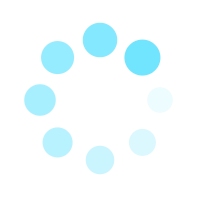 Match is being created.
Match is being created.