How to Use the Anticheat
1. Launch the FPS Anticheat
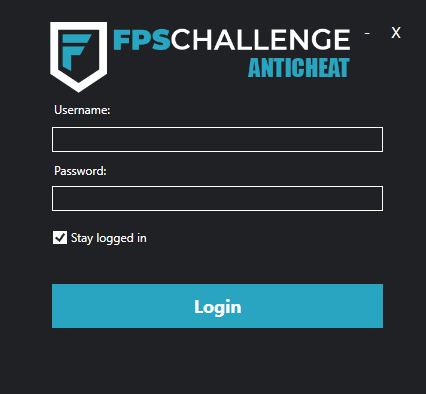
2. Enter Username and Password
Login credentials are the same as your website account. After entering them, click Login.
3. Setting Up the FPS Anticheat
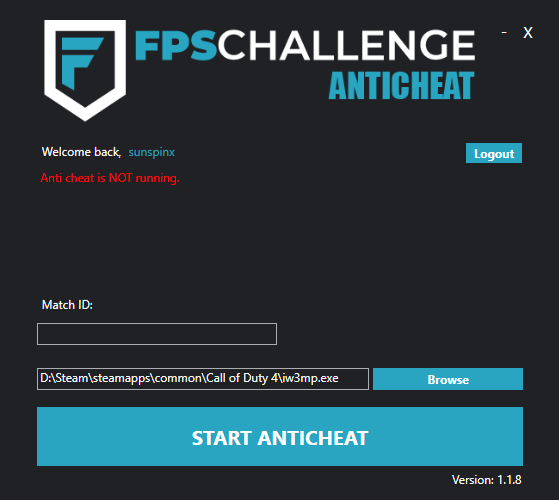
After logging in, click Browse to select your chosen game executable.
Next, select your MATCH.
🔹 External tournaments are no longer supported.
4. Starting the FPS Anticheat
After clicking Start Anticheat, your game will launch and the anticheat status will update:
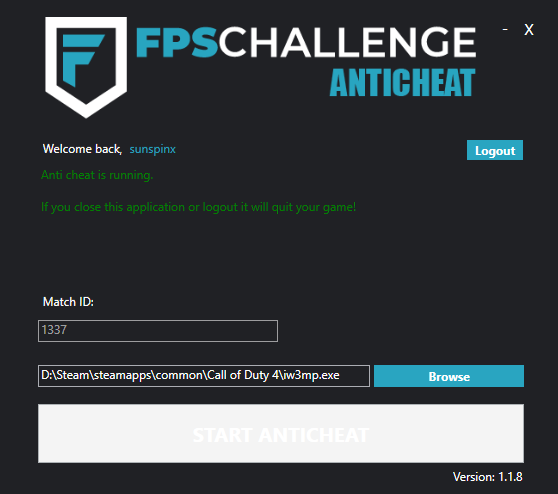
✅ FPS Anticheat is now running.
5. Checking Who Is on the AC
To see who is currently on anticheat you need to navigate to match page. People with green anticheat background color are online. With red background color are offline.
6. Additional Information
- If you close the FPS Anticheat, your game will exit immediately.
- If you ALT+TAB, desktop screenshots might be captured.
- On Windows 7 or lower, disable Anti-Aliasing (AA) in-game or the AC won’t run.