How to Install the Anticheat
1. Download FPS Anticheat
Download anticheat using one of the provided download links.
Your internet browser may flag it as a potential threat, like in this screenshot:
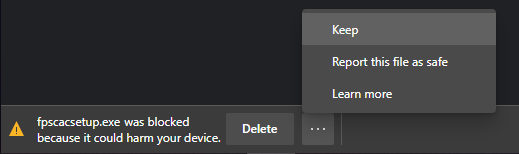
➤ Select to keep this file to successfully continue installing the software.
2. Security Alerts
Microsoft Defender might trigger some security warnings like these:
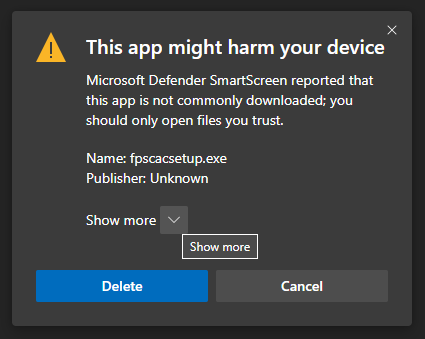
➤ Select "Show more" and click "Keep anyway".
Another security alert might show up when launching the software:
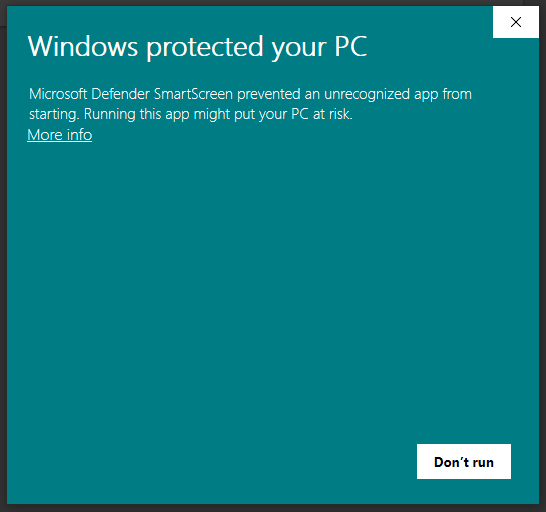
➤ Again, choose "Show more" and then "Keep anyway".
A final warning may occur regarding unknown publisher:
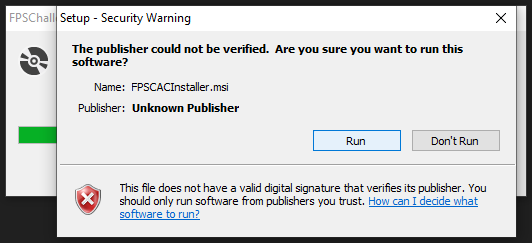
➤ Select "Run" to proceed.
3. Installation of FPS Anticheat
After the security checks, the FPS Anticheat installer should appear:
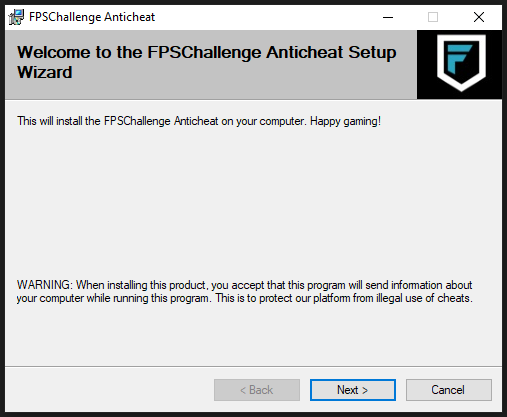
➤ Just follow the on-screen instructions to complete the installation.