Your internet may flag the FPS Anticheat as a potential threat as you can see on this picture:
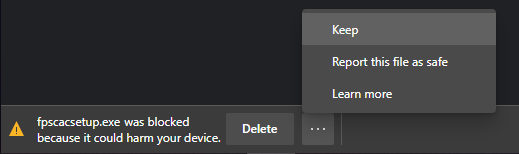 Select to keep this file to successfully continue installing the software.
Select to keep this file to successfully continue installing the software.
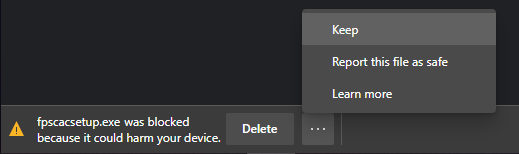 Select to keep this file to successfully continue installing the software.
Select to keep this file to successfully continue installing the software.
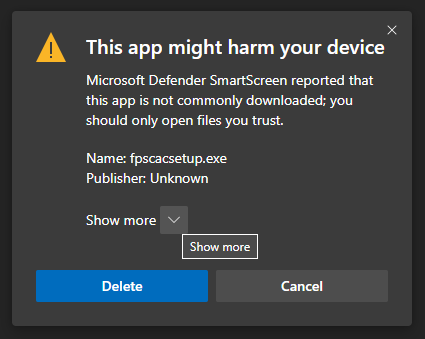 Select the "Show more" option and press "Keep anyway".
Select the "Show more" option and press "Keep anyway".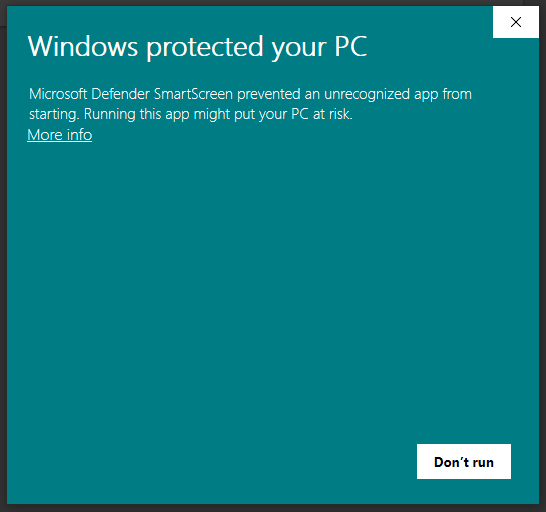 Select the "Show more" option and press "Keep anyway".
Select the "Show more" option and press "Keep anyway".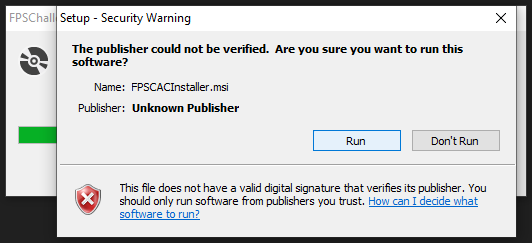 Select the "Run" option.
Select the "Run" option.
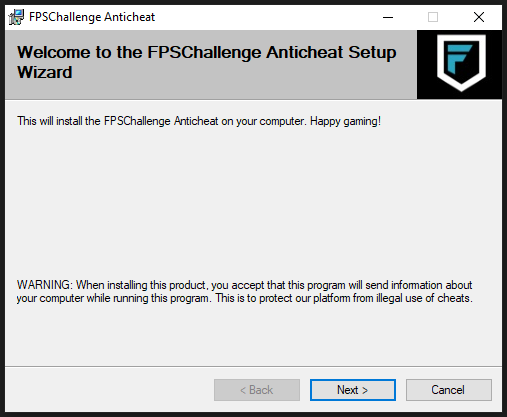 You just need to follow a few basic steps and you are done installing.
You just need to follow a few basic steps and you are done installing.